- 20Shares
Are you ready to get organized and intentional with your social media marketing? Here is our formula for how to create a social media content calendar that best utilizes digital marketing platforms to help you reach your business goals.
Set Clear Goals
As with any marketing strategy you need to have clear goals in mind when creating your marketing game plan. If you start with these goals in mind and work backward, you can create short-term goals and strategies that will help you achieve them. The key is to set goals that are “SMART” — Specific, Measurable, Attainable, Relevant, and Time-sensitive.
Social marketing SMART goals typically fall into the following categories… branding, website traffic, new subscribers, new followers, and sales.

Develop Your Content Mix
So what is the right content mix? You will need to create a content calendar that plans for content that is aimed at meeting your specific goals. Typical types of content include blog posts, inspirational quotes and images, events and announcements, personal connection updates, and user-generated content such as testimonials and blog posts. A simple spreadsheet will help to keep you organized as you plan for each month.
Plan the Schedule
Once you created the framework, it’s time to hone in on specific days and times that you will want to share each piece of content. Color coding on your spreadsheet by the types of content will help to ensure that you have a good mix and are focused on adding value and making connections first, before promoting and selling your business. If you focus too much on promotion and sales, you will turn users off to your business and negatively impact your brand.
Create the Content
Once the content calendar is complete it’s time to focus on creating blog posts, designing images, and researching links to share. If you struggle with finding time to make this happen, finding a superstar virtual assistant to implement your marketing strategy can be a cost-effective and turnkey solution.
Content creation tools such as Canva, PromoRepublic, or Relay That offer sleek designs that can give your business the professional look it deserves without requiring too much technical know-how.
Schedule and Publish
Once the content has been created it’s time to schedule and publish. Using a scheduling tool such as Buffer, HootSuite, or SmarterQueue can help you to manage all of your social media platforms. These scheduling tools are an essential part of how to create a social media content calendar, maintaining your social media presence, and ensuring that you keep a healthy mix of content that is focused on meeting your marketing goals.


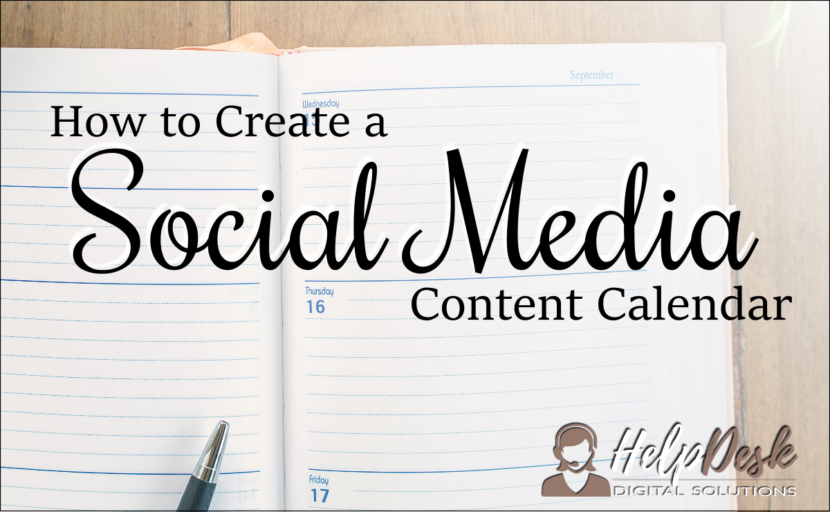
One thought on “How to Create a Social Media Content Calendar”
I do not even know how I finished up right
here, however I believed this submit was great. I do not know who you might be however definitely you’re going to a well-known blogger if you happen to
are not already. Cheers!